How to change your email
This article describes how you can change your PostFlow email
Changing your email
Follow the steps below to change your login email:
Log into your PostFlow account. - app.postflow.app/login
Click on the Settings link in the left sidebar.
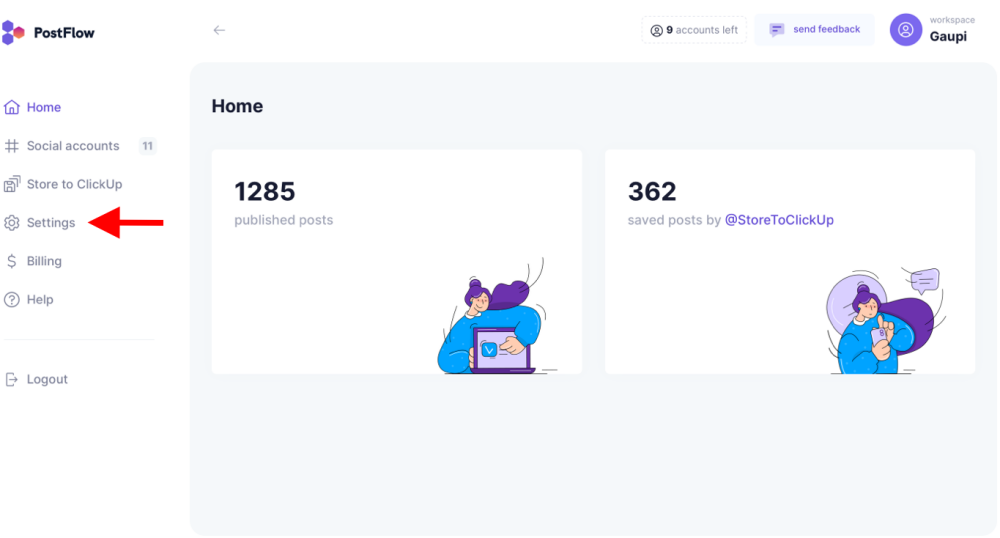
Look for a button labeled Change email.
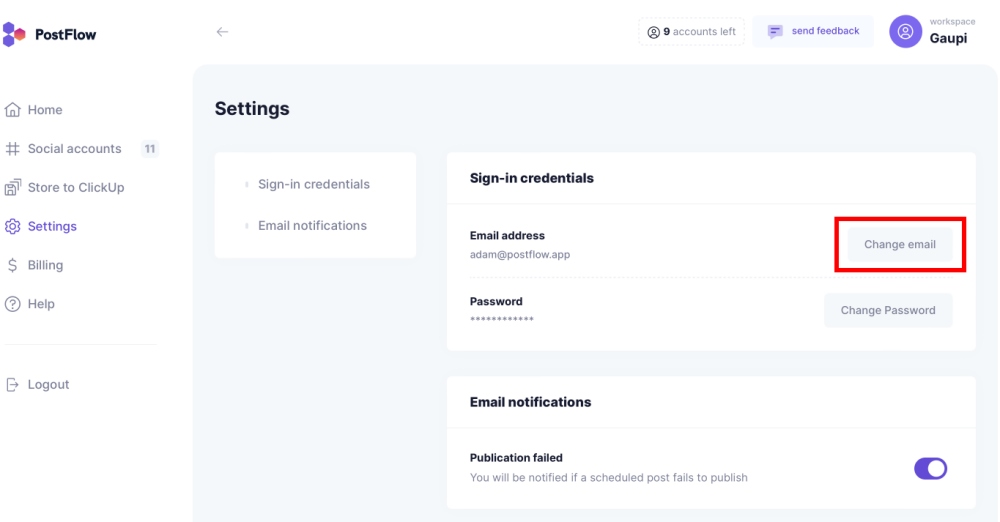
Enter your new email address, and confirm your password.
Then click Update email button.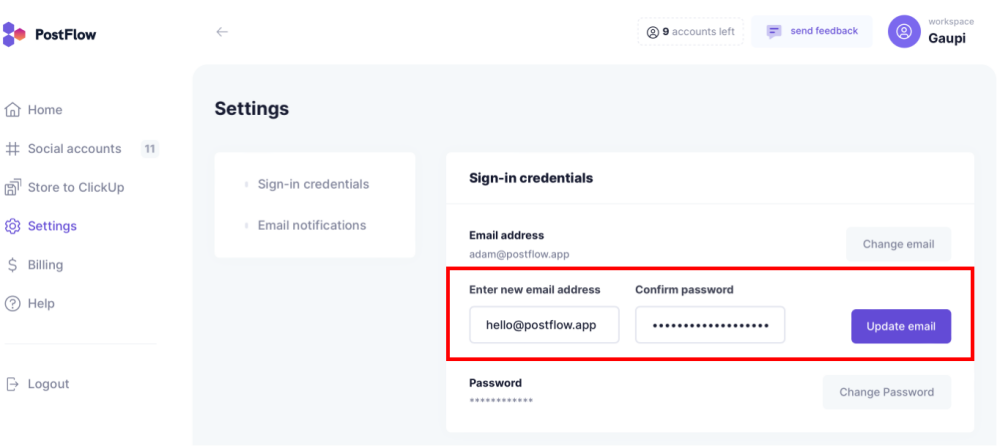
Check your email
Verify your new email by clicking on the link we emailed you.
Hooray 🎉
You've successfully changed your email.