How to pause your queue
Learn how to pause publishing posts from a queue
Sometimes a situation occurs when you want to temporarily pause publishing posts for a specific queue or social account. You can easily pause the queue in your PostFlow account.
Log into your PostFlow account.
Click on the Queues link in the left sidebar.
Select the social account for which you want to pause the queue.
Next to a specific queue, click on the 3 dots icon and then "Pause this queue".
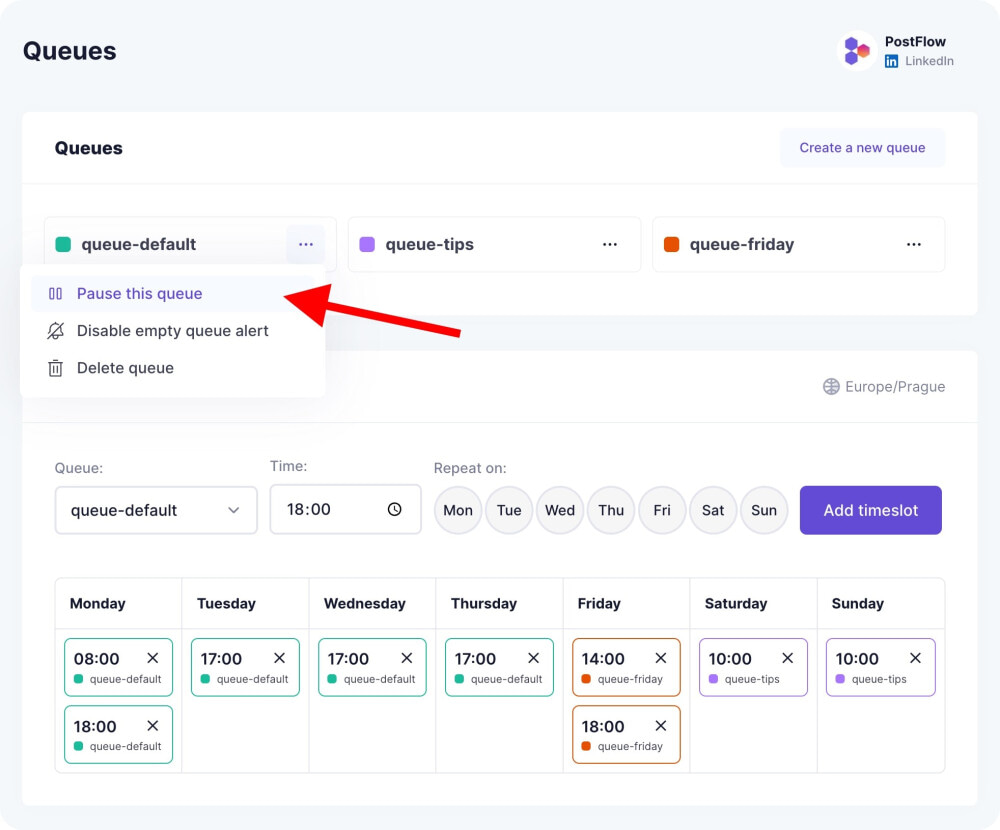
Resume queue
If you want to resume the queue, follow the same steps and click Resume this queue.