Onboarding
1. Connect your workspace
🛟 NOTE:
Connecting PostFlow to ClickUp must be done by the Workspace owner or admin.
Open ClickUp
Click on your Workspace avatar in the lower-left corner
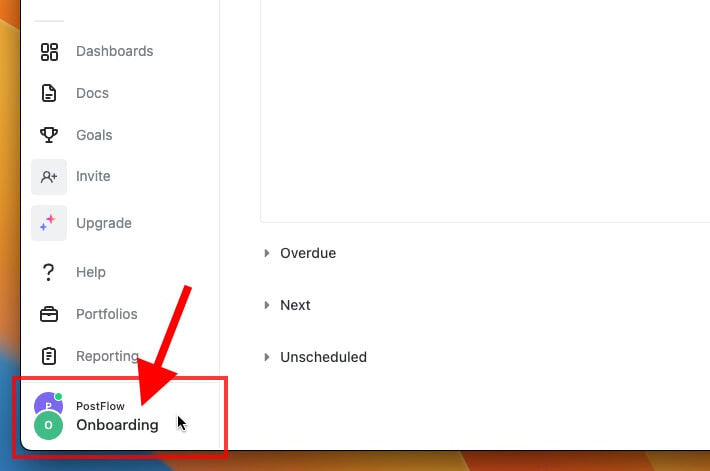
Select Settings
Don't see the Settings option?
Only the Workspace Owner or admins can access the Settings page.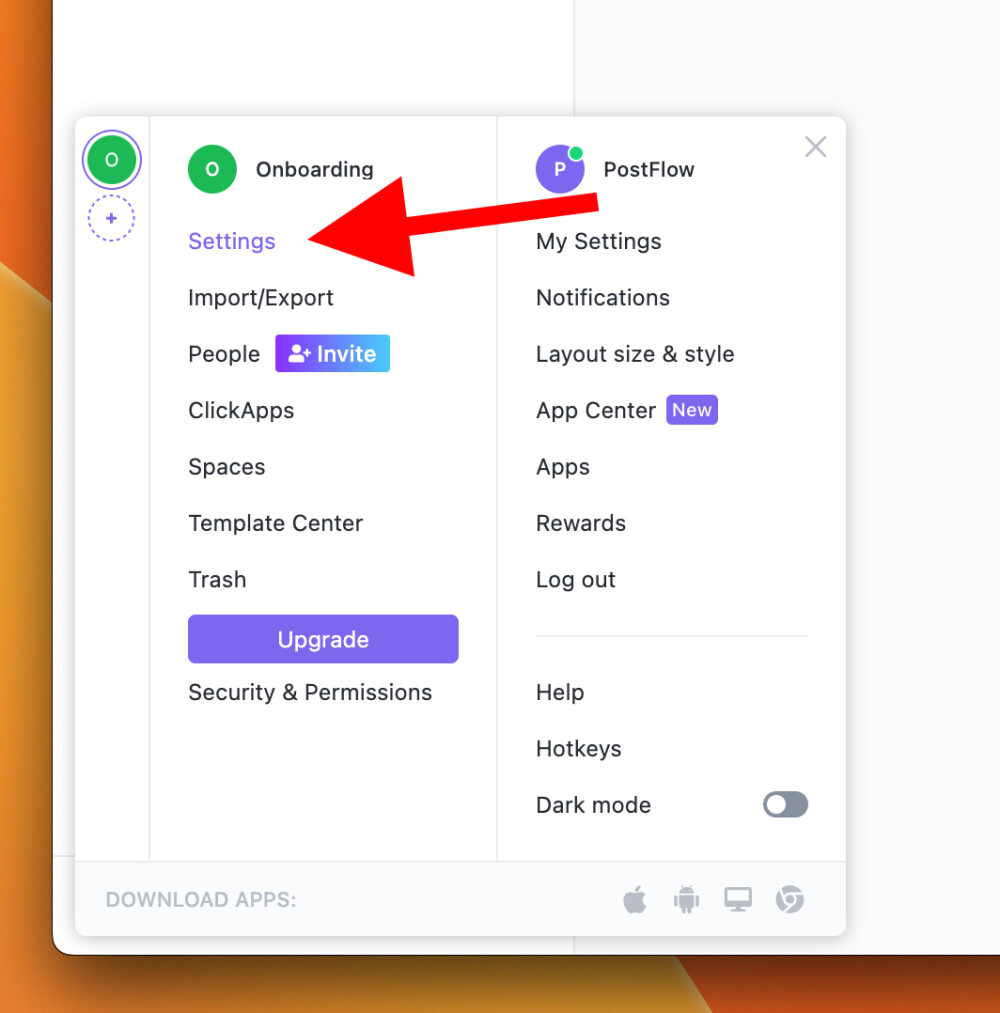
Select ClickUp API from left sidebar menu
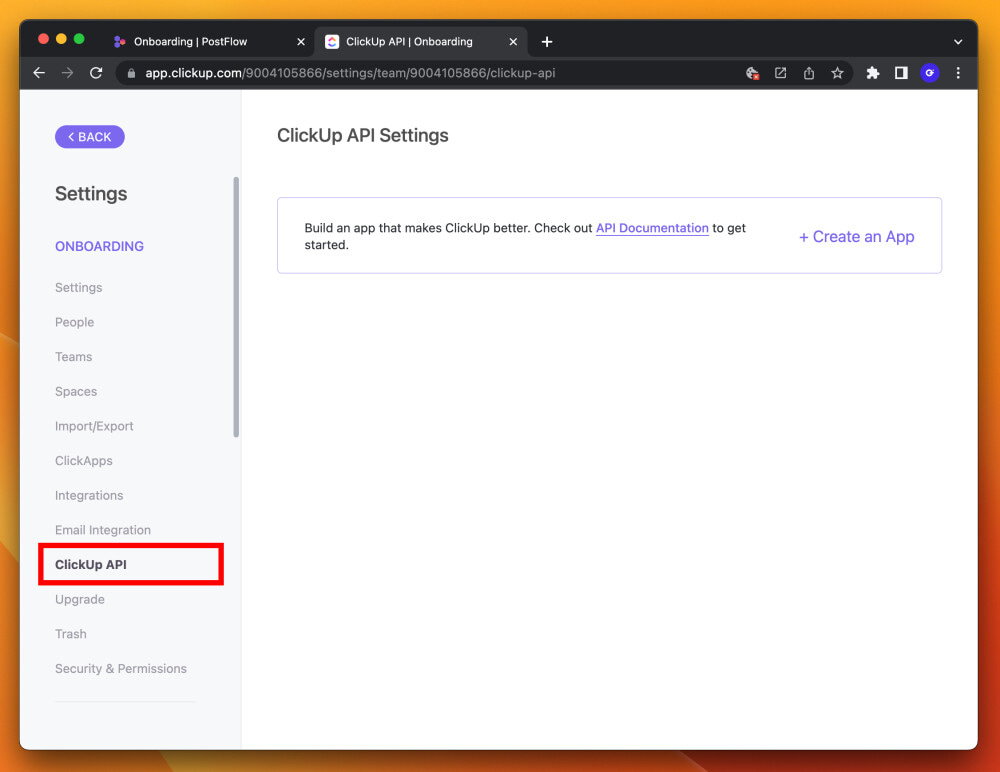
Click + Create an App
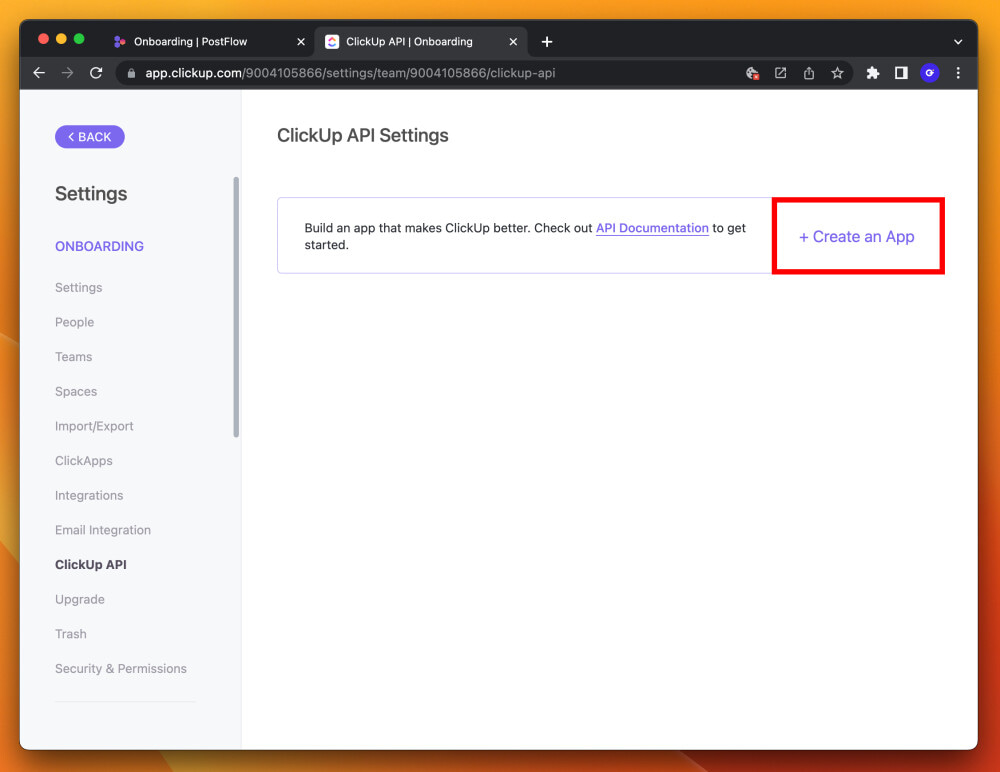
Copy values from the PostFlow page to ClickUp inputs.
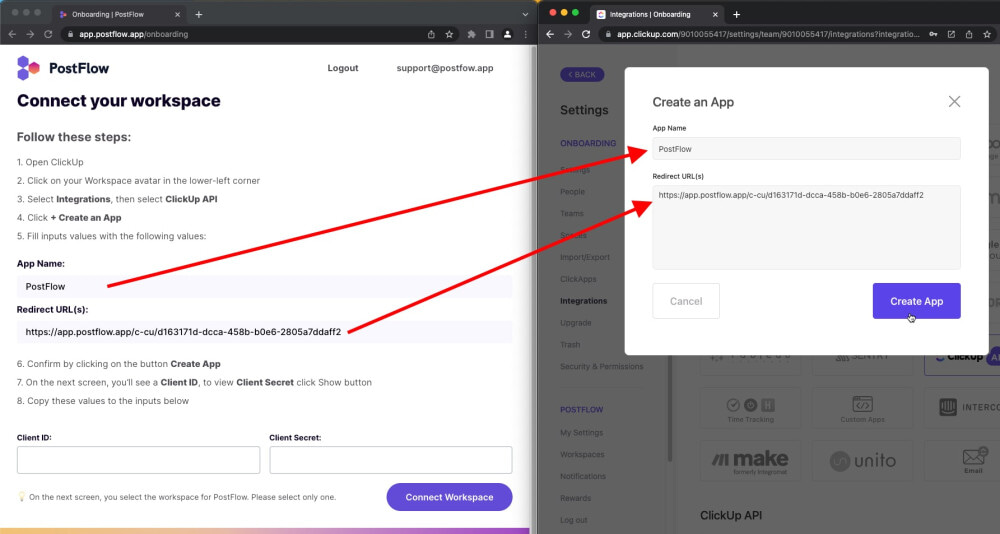
Confirm by clicking on the button Create App
On the next screen, you’ll see a Client ID, to view Client Secret click Show button
Copy the values (Client ID and Client Secret) from the ClickUp page into the text fields.
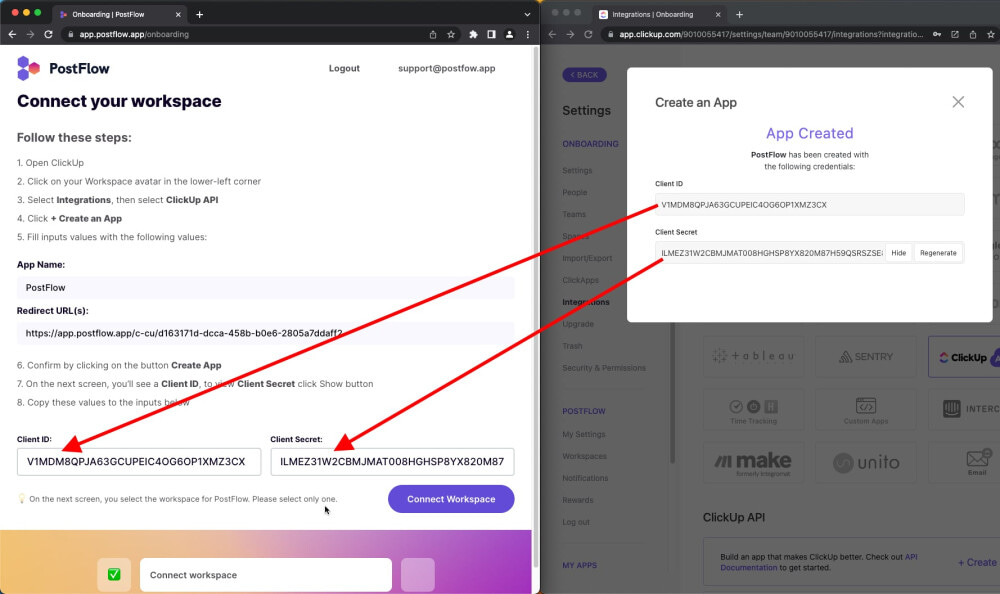
Click on button Connect Workspace
On the next screen, you select the workspace for PostFlow.
Confirm by clicking on the button Connect Workspace.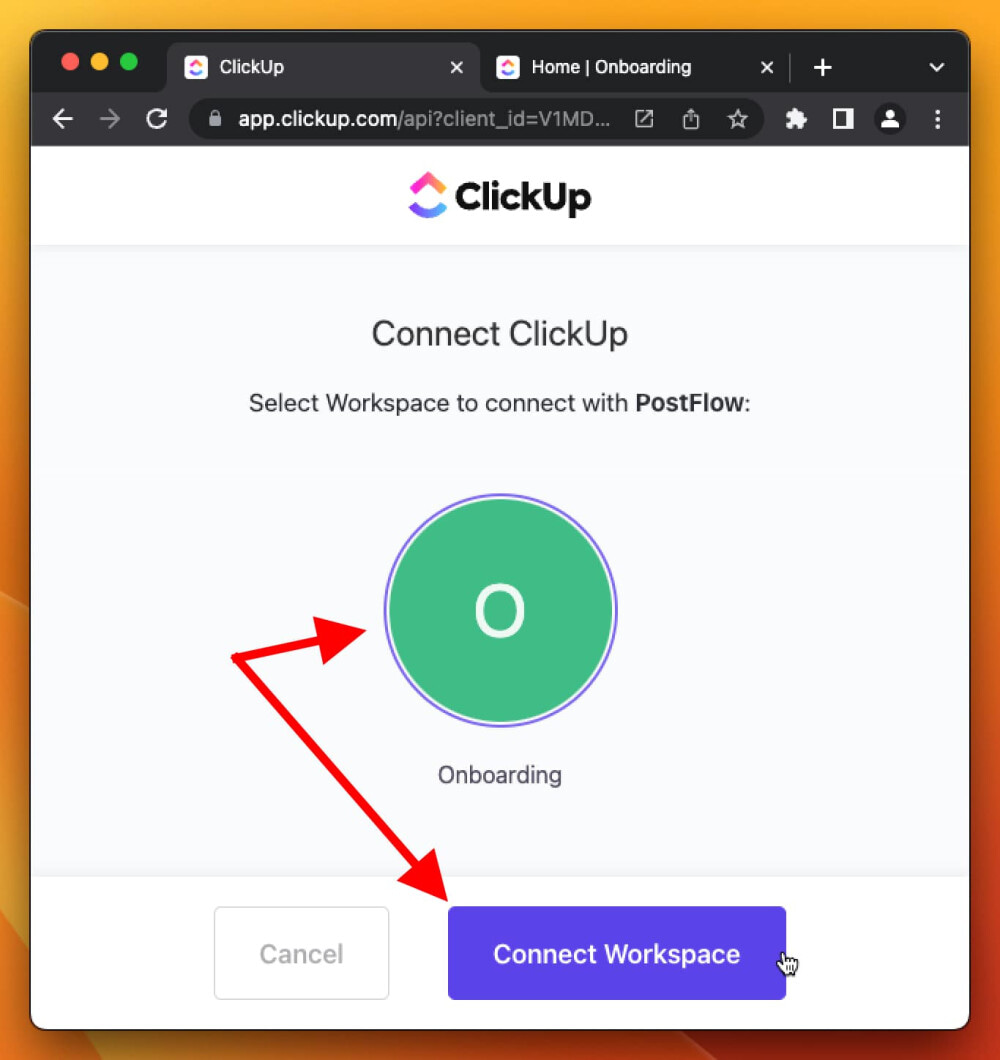
Didn't find what you were looking for?
Contact us at [email protected]