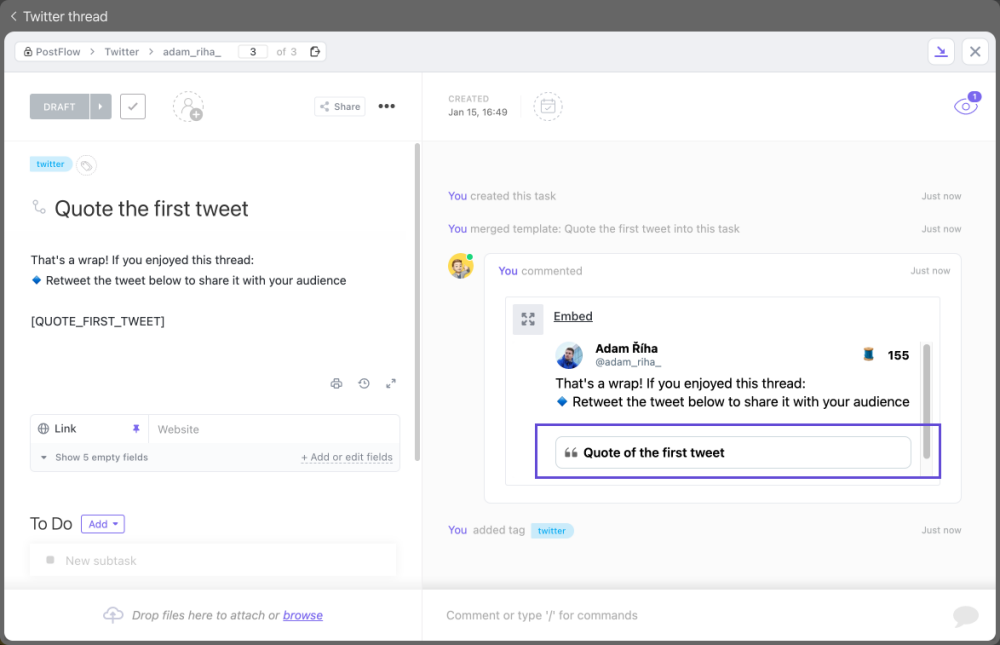Threads - quote the first tweet
Quote the main tweet of your twitter thread to maximize engagement.
To quote the first tweet of your thread, use the anchor [QUOTE_FIRST_TWEET] in the last tweet.
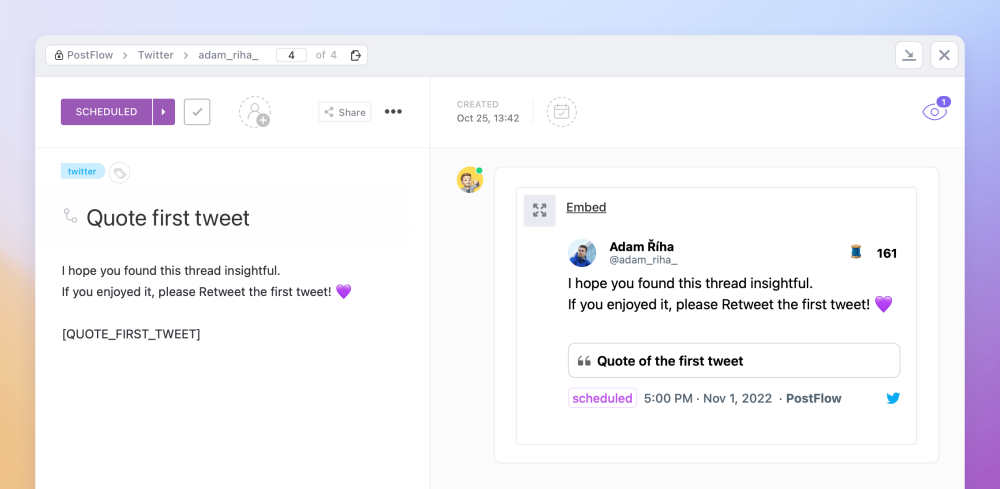
Save the last tweet as a template
We recommend saving the content of the last tweet with an anchor as a ClickUp template. You can then easily attach the ending tweet in two clicks.
Create a new ClickUp task
Enter the content of the last tweet in the description section.
Don't forget the anchor [QUOTE_FIRST_TWEET]
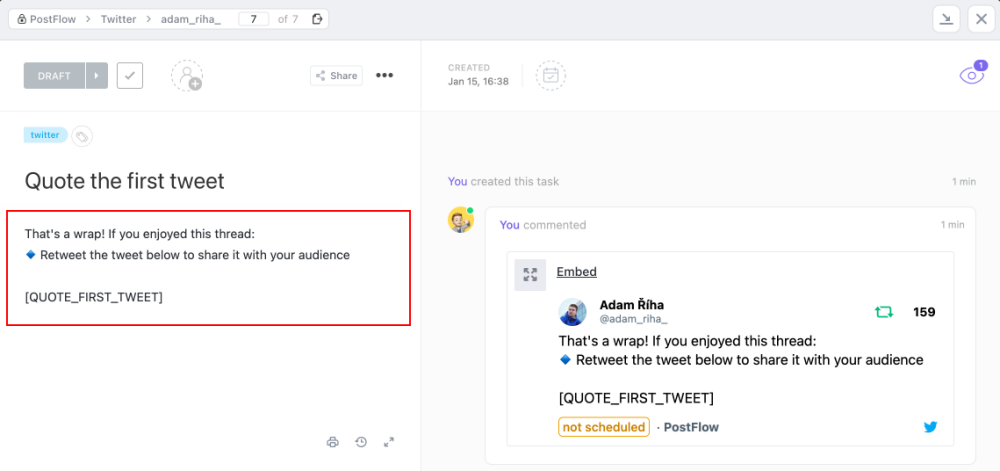
Open the task settings menu by clicking on the 3 dots icon.
Navigate to the Template center section and click Save as Template.
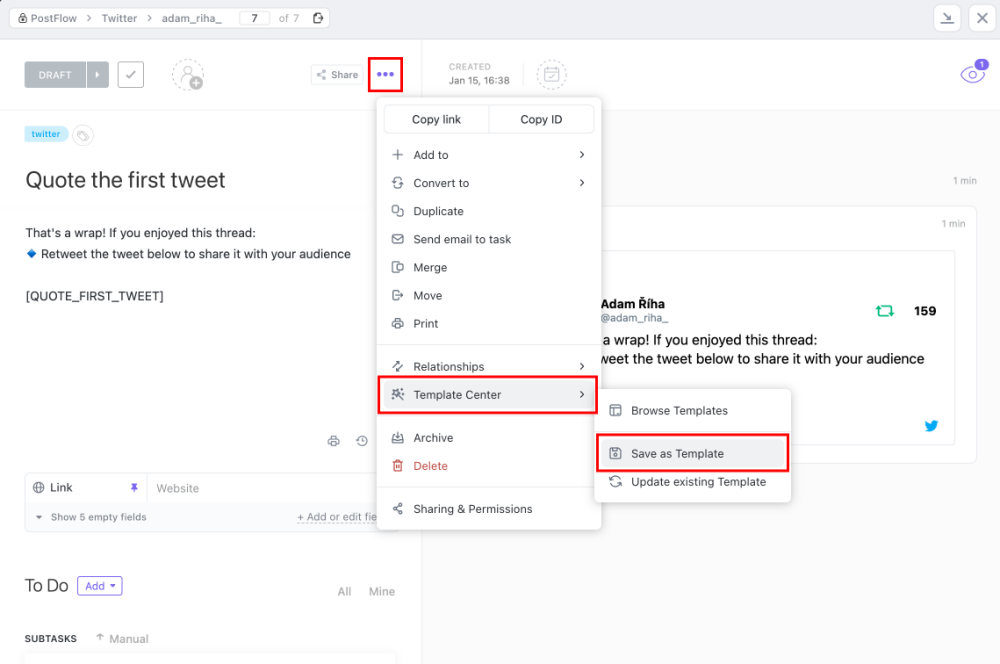
Fill in the name of the template.
In the Import options section, select Customize included items.
Deselect all except Description option.
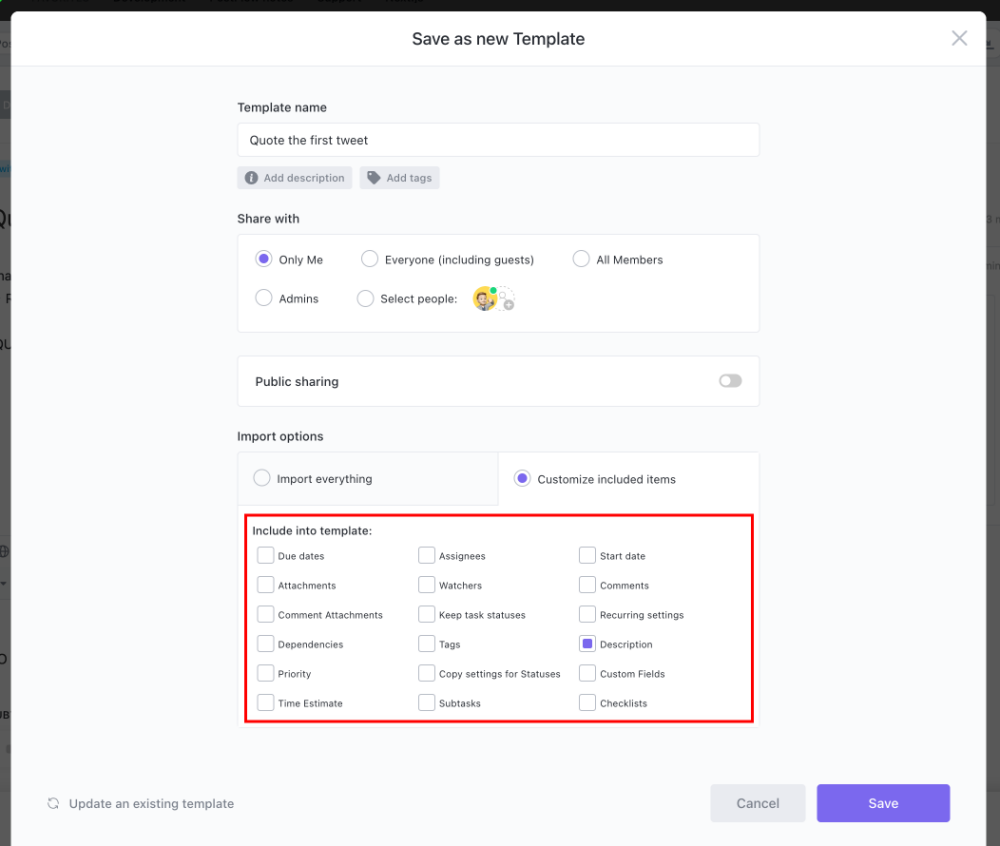
Click on the Save button
Apply the template
Note: You can also create a new subtask using the template from the list view.
Open the main tweet (task) of your thread and click on New subtask
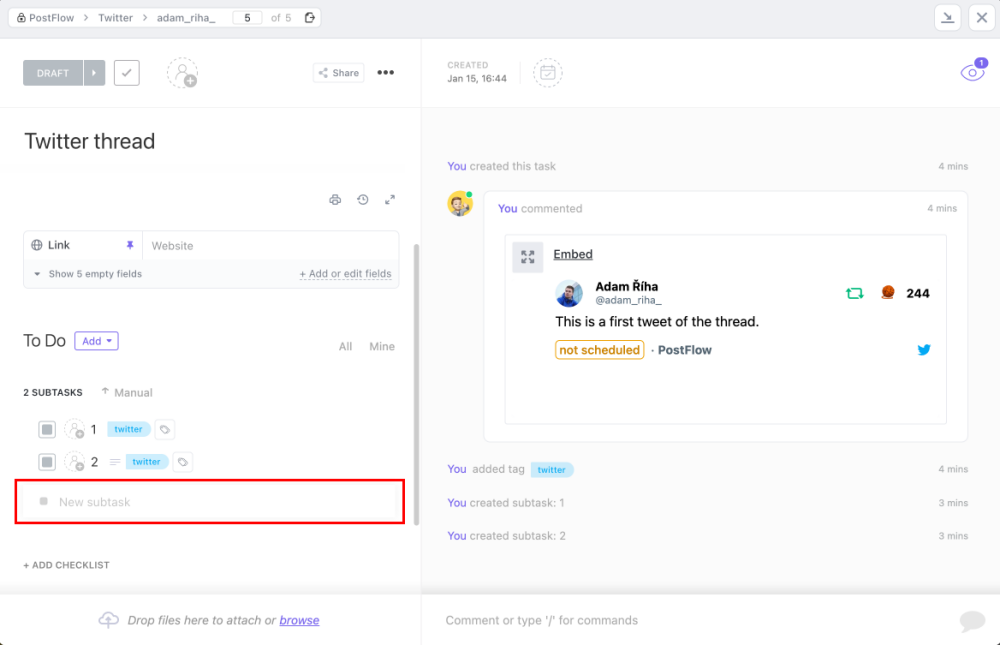
Start typing /template and then click on the option Template
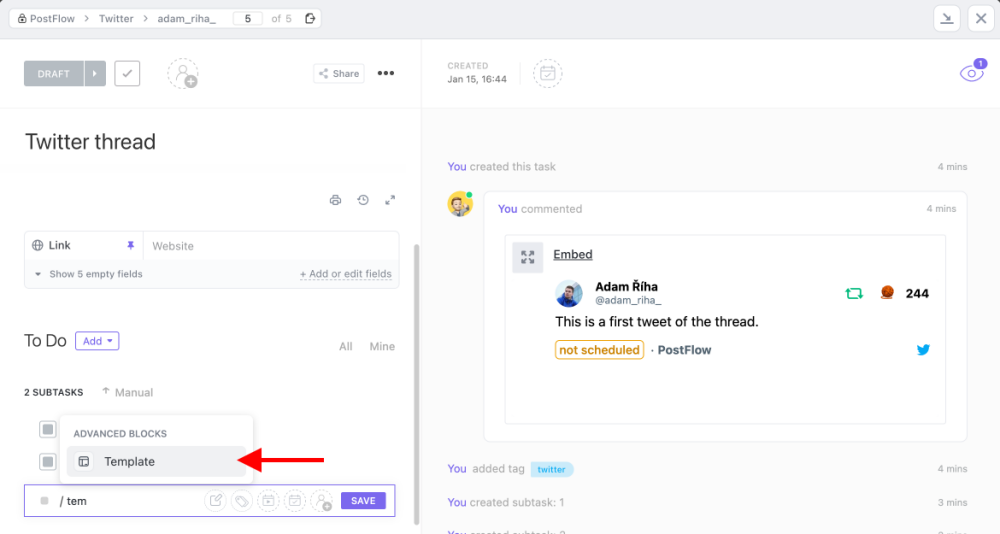
A list of your templates will be displayed. Select the template for your last tweet.
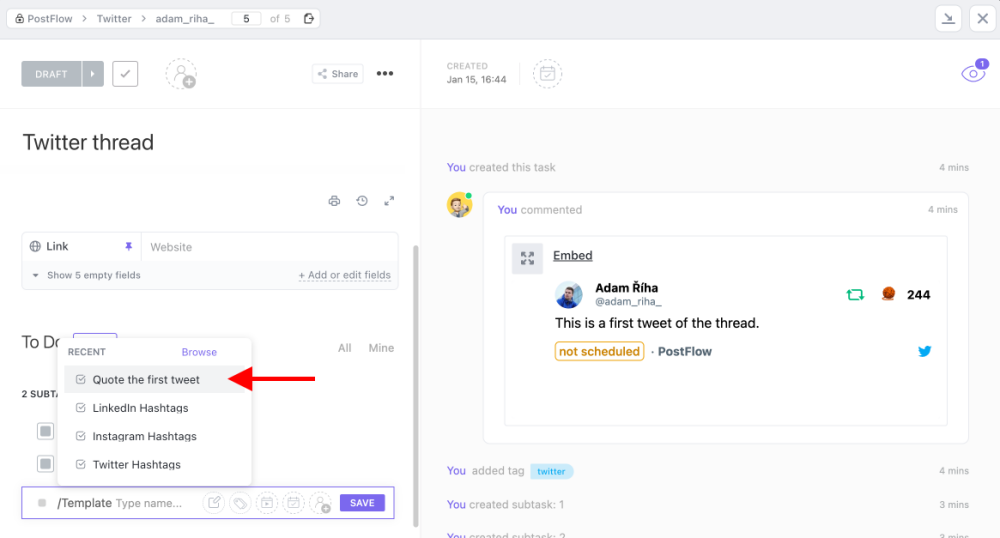
🎉 Done. You've attached the last tweet with quote to your thread.