Formatting post content
Get to know all about formatting your post content
Plain text only
Use only plain text when creating content for posts in the description field.
PostFlow currently does not support ClickUp blocks, such as headings, bold font, etc.
Use the preview window to see what your content will look like.
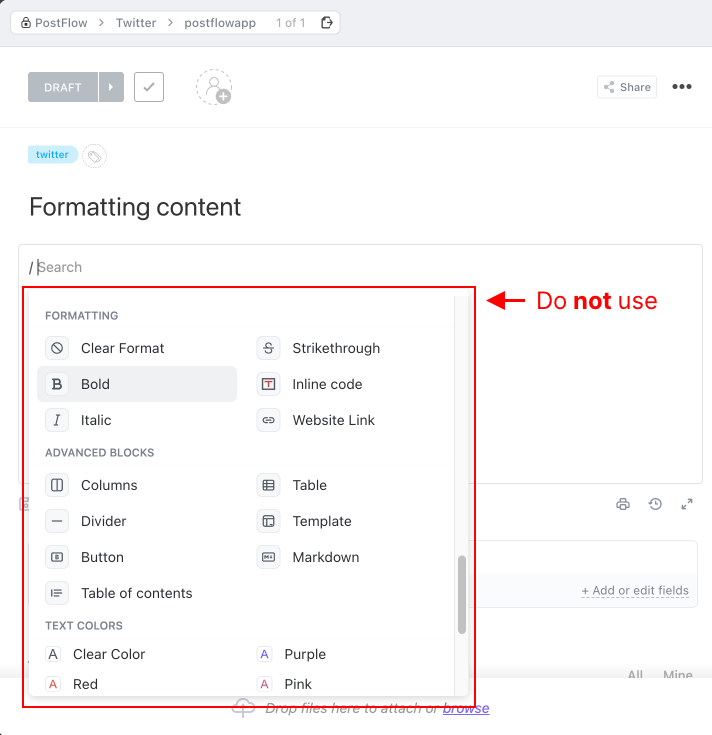
How to insert a link
Links in the post content have to be also plain text. ClickUp formatted links (bookmarks) will not work. If the link is inserted correctly, it will be visible in the preview window.
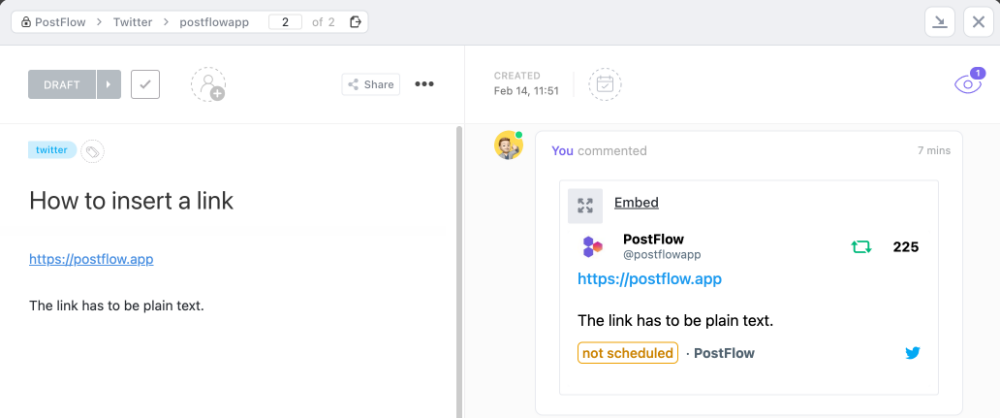
If you paste a copied link, ClickUp will offer the option to paste the link as a bookmark. In this case, click on Dismiss.
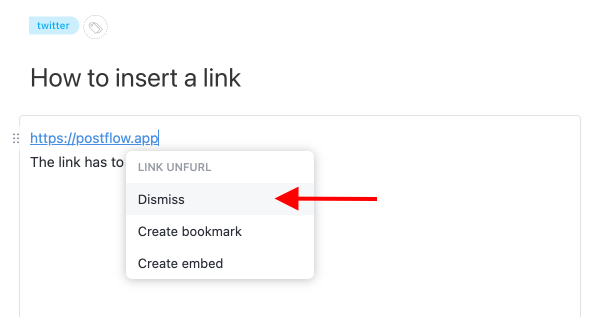
Emoji
✅ When adding emojis to content, use the native system window.
❌ Don't use ClickUp emoji using the : character with emoji name.
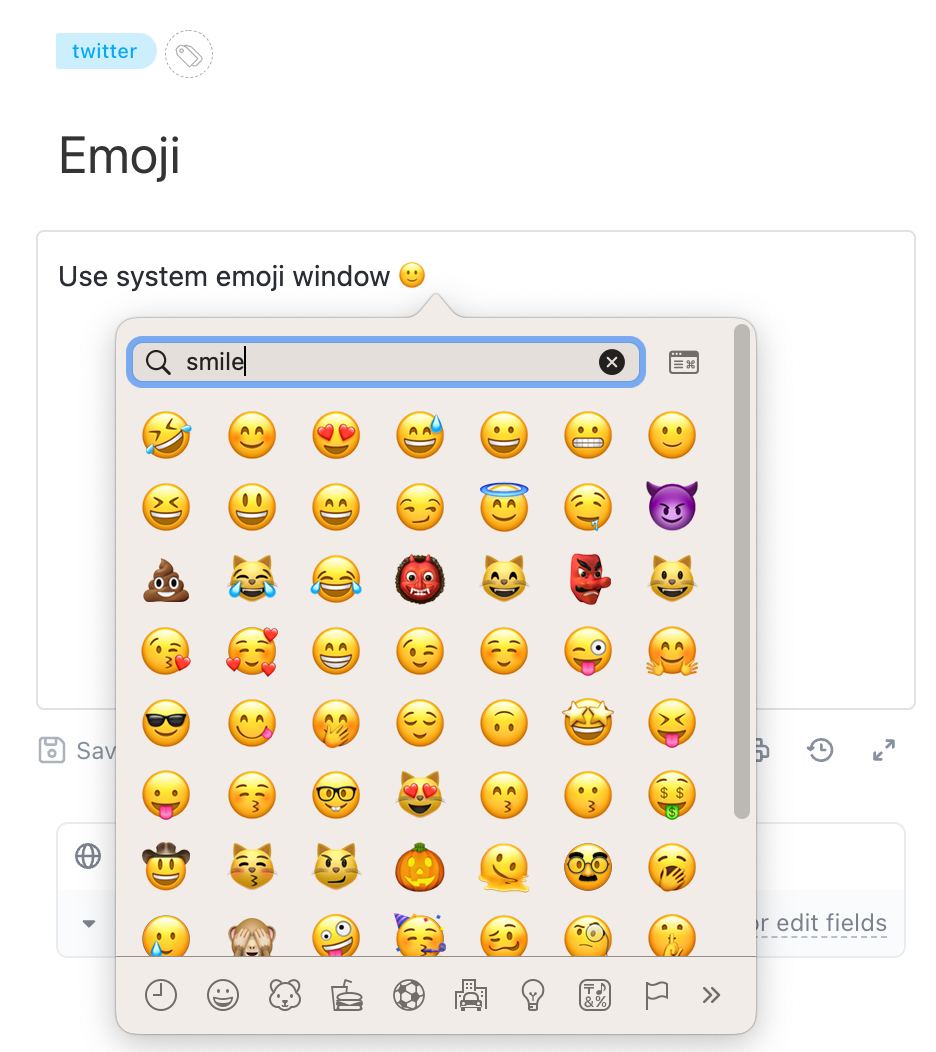
macOS
control + command + space
Windows
Windows logo key + . (period)