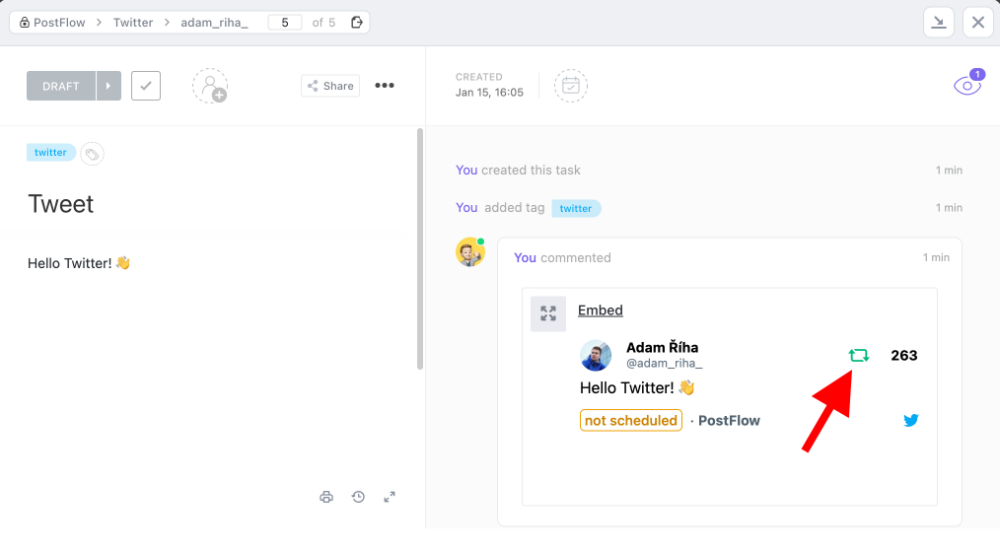Auto-retweet your tweets
Increase engagement of your tweets by automatically retweeting.
Utilizing automatic retweeting can help boost the visibility of your content by reaching new audiences in different time zones. You can enable retweeting for all posts or manually select which posts to retweet.
Feature configuration
Feature configuration is individual for each Twitter account.
Log in to your PostFlow account and go to Social accounts page.
Click the retweet icon next to the account you want to set up.
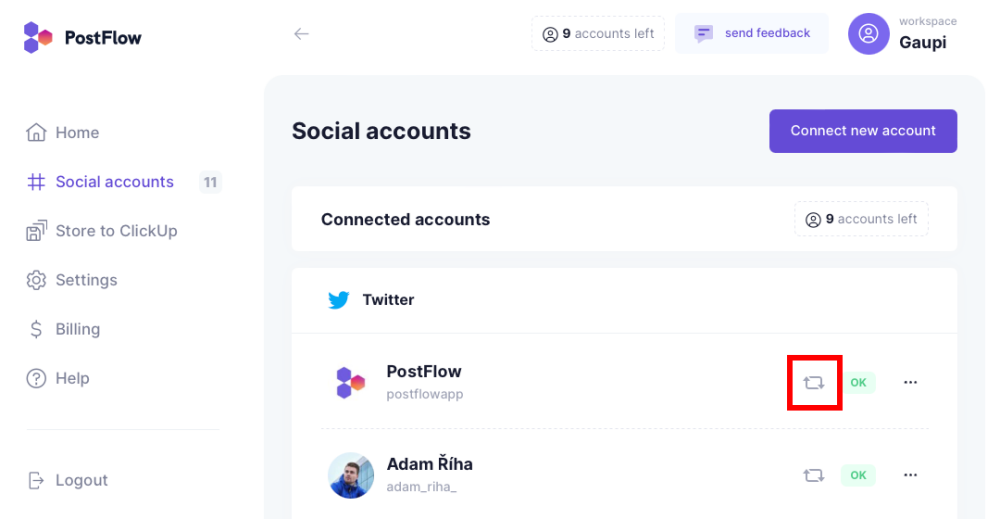
Modify the values:
Enable by default - Sets whether new posts should be automatically retweeted.
Retweet delay - Specifies when a post is retweeted. Counted from publication.
Un-retweet delay - After this time, the tweet will be un-retweeted.
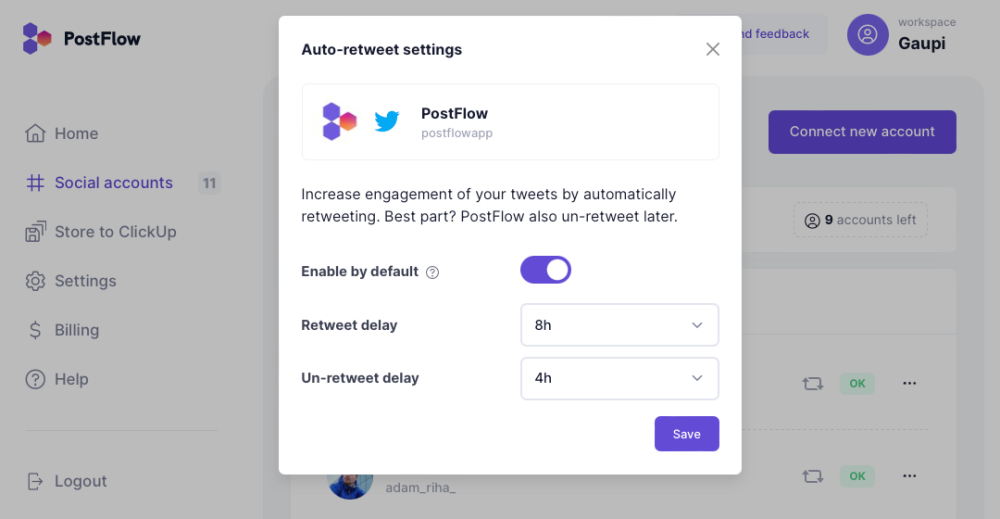
Click Save button.
Enable / disable auto-retweet in ClickUp
You can always turn auto-retweeting on or off directly in ClickUp by clicking on the retweet icon.