How to schedule Instagram Reels
Learn how to schedule Instagram Reels directly from ClickUp using PostFlow.
It's no secret that Instagram Reels are the number one for reaching new audiences. With PostFlow, you can schedule your IG Reels in advance directly from ClickUp.
How to schedule Instagram Reels using PostFlow
To schedule and publish a IG Reel using PostFlow, follow steps below:
Create a new task in your PostFlow list.
(the task name is for your use only)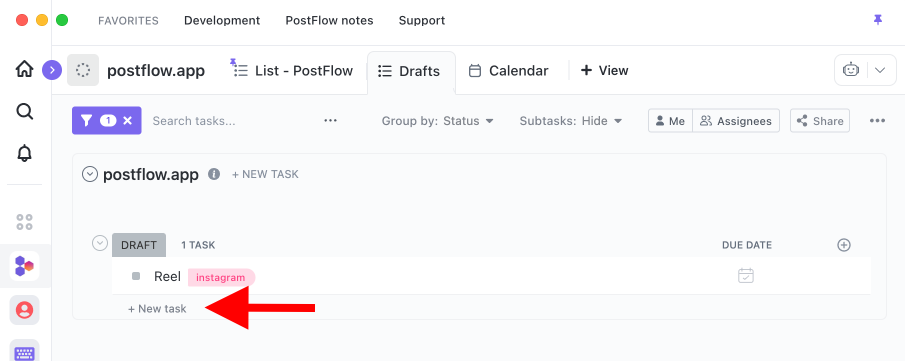
Fill post caption and hashtags into the description field or leave it empty.
(IG posts do not require a caption)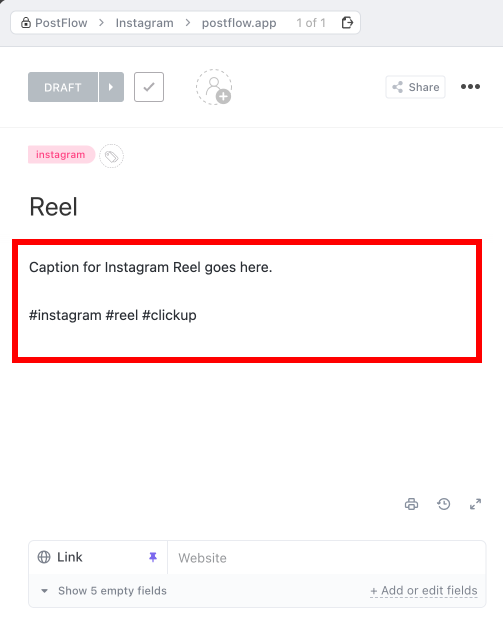
Upload your Reel video to the attachments section of the task view.
(We don't recommend adding media to a task using drag&drop)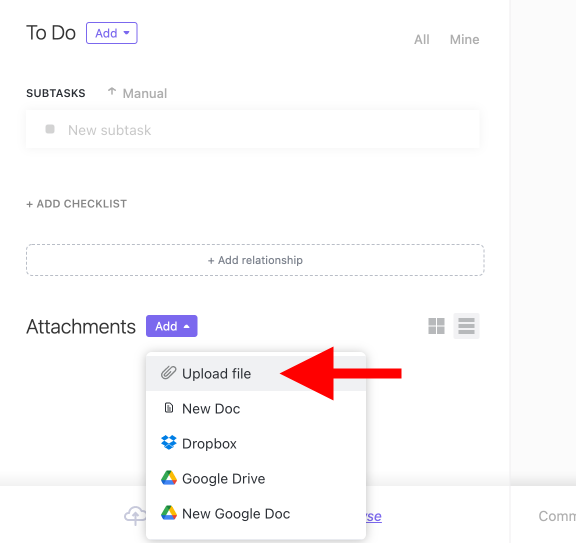
Reels video specifications:
- recommended aspect ratio 9:16
- recommended upload size: 1080x1920 pixels
- supported video formats are .mov and .mp4
- duration: 3 sec to 15 mins (recommended 5 to 90 seconds)
- file size: 512MB maximum
How to upload Reels cover - thumbnail
If you don't upload a cover, Instagram will select it from the video, so a cover isn't necessary.
Upload your image to the attachments section of the task view.
(We don't recommend adding media to a task using drag&drop)
Click the edit icon on your uploaded image.
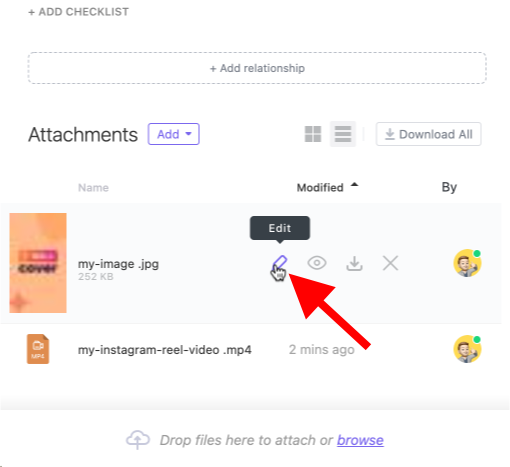
Rename your image to cover and confirm.
(the second option is to upload an image with the name cover.jpg)
TIP
If you upload an image with the name "cover.jpg" you don't have to rename the image in ClickUp.
Reels cover image specifications:
- recommended aspect ratio 9:16
- recommended upload size: 1080x1920 pixels
- format jpeg (.jpg)
- file size: 8MB maximum
Reels cover recommendation
Instagram will display the cover in multiple resolutions across the app. Remember that the Reels you share on your profile will get cropped to 1:1 in your grid feed and 4:5 in the Instagram Home Feed.
We recommend using an image size of 1080×1920 pixels and keeping important info within the central 1:1 area.
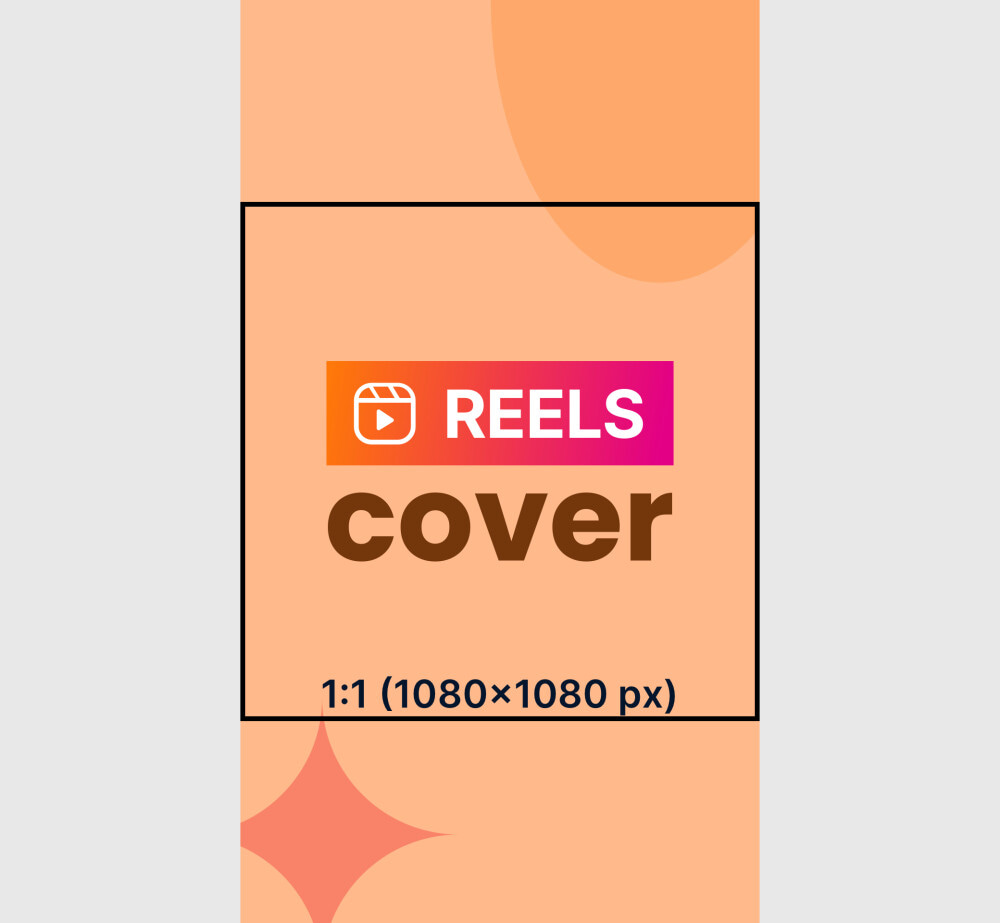
Why should you care about Instagram Reels covers?
Investing time in creating a custom cover for your Reels will have a great visual impact and attract your audience to watch.
It will increase your views, provide clarity for your followers about each Reel's content, and establish consistent branding that enhances the appearance of your feed.